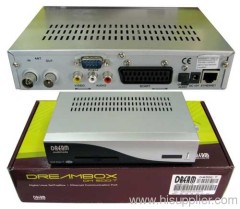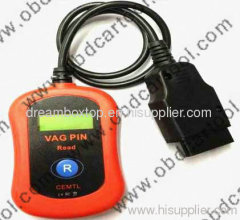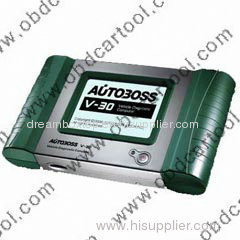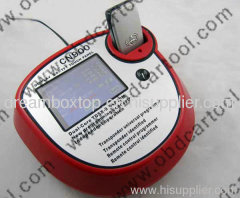|
SHENZHEN Dreamboxtop technology CO.LTD
|
Gold Index: 5762
You are here: home > TOYOTA Intelligent Tester2 IT2
TOYOTA Intelligent Tester2 IT2
| Place of Origin: | , China (Mainland) |
|
|
|
| Add to My Favorites | |
| HiSupplier Escrow |
Product Detail
TOYOTA Intelligent Tester2 IT2 With suzuki
1.Touchscree
TOYOTA Intelligent Tester2 IT2 With suzuki
1.Touchscreen & back lighting control
2.oscillograph function
3.Easy & quick
4.Usefully
Diagnostic Tester-2 for TOYOTA and SUZUKI
1.Touchscreen & back lighting control
2.oscillograph function
3.Easy & quick
4.Usefully
Diagnostic Tester-2 for TOYOTA and SUZUKI
FUNCTION:
All type of Toyota(made after 2000) and Lexus included read code, clear code , data flow,
All type of Toyota(made after 2000) and Lexus included read code, clear code , data flow,
action testing and guard against theft initialization function. And it also supports OBD-II.
CHARACTER:
1. Touchscreen & back lighting control
2. Easy & quick
PRODUCT LIST:
1. Mainframe -- 1pc
2. OBD-II -- 1pc
3. Charging line -- 1pc
4. Lin line -- 1pc
5. Measuring leads for multimeter 1 -- 1pc
6. Measuring leads for multimeter 2 -- 1pc
7. Card -- 2pc
AFTER SERVICE:
1. Guarantee: one year, from the date equipment arrival
2. Upgrade free for one year
3. Upgrade method: Email
LANGUAGE:
1. English
2. French
3. German
4. Italian
5. Spanish
6. Chinese
SUZUKI SDT is the SUZUK company professional diagnostic tool
CHARACTER:
1. Touchscreen & back lighting control
2. Easy & quick
PRODUCT LIST:
1. Mainframe -- 1pc
2. OBD-II -- 1pc
3. Charging line -- 1pc
4. Lin line -- 1pc
5. Measuring leads for multimeter 1 -- 1pc
6. Measuring leads for multimeter 2 -- 1pc
7. Card -- 2pc
AFTER SERVICE:
1. Guarantee: one year, from the date equipment arrival
2. Upgrade free for one year
3. Upgrade method: Email
LANGUAGE:
1. English
2. French
3. German
4. Italian
5. Spanish
6. Chinese
SUZUKI SDT is the SUZUK company professional diagnostic tool
for the Suzuki car. It have diagnostic function,oscillograph function,
multimeter function. It the a very usefull machine to help you repair the SUZUKI car.
Function:
1.Main function:
Read wrong code;
Clean wrong code
Reade date stream;
Draw date strem curved shape
Setting system;
Control unit programming
Sefl test function
Record and review function
2.Test system
Engine
Automatic transmission
ABC
Controlled traction differential
Stability control
Airbag security;
Central doorlock;
meter cruise suspension air-conditioning
electronial control turning system
3.Vehicle oscillograph
SMT and execute component
Dual mono oscillograhp
setting time base & electrical level automatically
storage & playback
4.Digital multimeter
electrical system test;
voltage frequency duty cycle
Features
touch screen
backlight control
palm computer
compact form
Languge:
English German French Spanish Italian Chinese Swedish Slovak
Function:
1.Main function:
Read wrong code;
Clean wrong code
Reade date stream;
Draw date strem curved shape
Setting system;
Control unit programming
Sefl test function
Record and review function
2.Test system
Engine
Automatic transmission
ABC
Controlled traction differential
Stability control
Airbag security;
Central doorlock;
meter cruise suspension air-conditioning
electronial control turning system
3.Vehicle oscillograph
SMT and execute component
Dual mono oscillograhp
setting time base & electrical level automatically
storage & playback
4.Digital multimeter
electrical system test;
voltage frequency duty cycle
Features
touch screen
backlight control
palm computer
compact form
Languge:
English German French Spanish Italian Chinese Swedish Slovak
Portuguese Polish Norwegian Hungarian Greek Indonesisch Russian Turkish
SUZUKI SDT examples for testing the vehicle
1.Equipment on-line
1.1 turn on the equipment power ;
1.2 to be connected with OBD diagnostic cable.
2.Star the equipment
Turn on the power,entering into the interface then click the"automation"button
SUZUKI SDT examples for testing the vehicle
1.Equipment on-line
1.1 turn on the equipment power ;
1.2 to be connected with OBD diagnostic cable.
2.Star the equipment
Turn on the power,entering into the interface then click the"automation"button
Related Search
Water Pump For Toyota
Intelligent Robot
Intelligent Controller
Intelligent Tester
Intelligent Lock
Intelligent Cleaner
More>>
Find more related products in following catalogs on Hisupplier.com
Related Products

Company Info
SHENZHEN Dreamboxtop technology CO.LTD [China (Mainland)]
Business Type:Manufacturer
Country/Region: China (Mainland)